Your pathway to a more fulfilling business
Running a business can be a challenge. Faced with many responsibilities, plus the added stress of making important decisions on-the-go, it can be easy to lose sight of what drove you to start your own business in the first place.


At HD&U our business consultants work alongside you and deliver insights, guidance, and support to help you steer your company for success, and find greater fulfillment in your journey.

Our Client
Engagement Model
Delivering expert consulting, implementation, and business advisory services, we employ a whole-of-business approach that drives positive and sustainable change and long-term business growth.
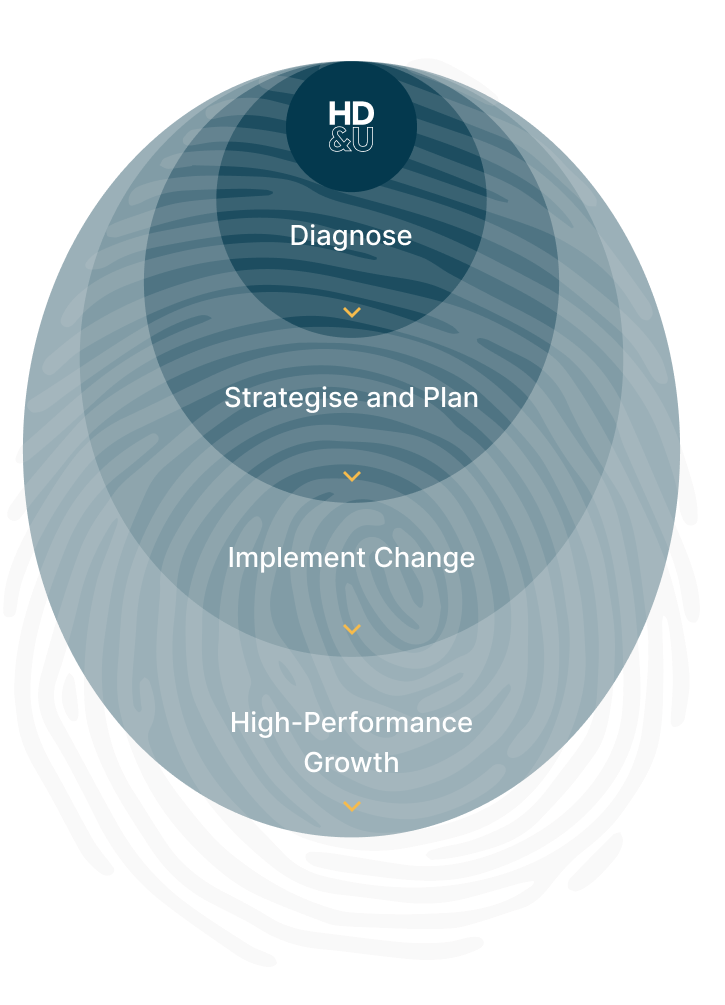
Diagnose
We’ll assess your business and identify potential roadblocks to growth
Strategise and Plan
Establish key goals and objectives, and map out your journey to success
Implement Change
Execute plans and key projects to overcome the challenges we’ve identified
High-Performance
Growth
Close capability gaps, nurture skills, and improve the way teams work together to achieve shared objectives
HD&U will act as your partners in transformation, helping identify obstacles to your success while empowering you to continuously seize opportunities for growth as they arise.
SME Business Advisory Services
-
Strategic Business Consulting
Clarify business direction, develop your roadmap to success, and diagnose potential challenges along the way.
LEARN MORE -
Drive and Implement Change
Manage, implement, and assess change, and get traction on the outcomes that matter.
LEARN MORE -
Facilitate a
High-Performance Culture Align team efforts while offering ongoing support, coaching, and micro-training that nurtures new and developing skills.
LEARN MORE
Stay Agile and Improve Performance with TeamLife
‘Agility’ has become an overused — and often misused — buzzword in business. More than just the ability to do things faster, real agility occurs when businesses are smarter and better organised, and therefore more capable of pivoting and adjusting their direction at high speed when they encounter a new challenge or identify a new opportunity.
Together with our consulting support, the TeamLife platform helps you go beyond the buzzword to improve efficiency, pivot effectively, and continuously boost performance, culture, and wellbeing within your organisation. Specifically tailored to the unique and evolving challenges of small to medium-sized businesses, TeamLife helps you get the whole picture when it comes to your teams, goals, and growth.
- Measure and track progress
- Align important goals and get teams on the same page
- Adapt and make real-time adjustments
- Choose the timing, nature, and extent of the support you need
- Continuously grow and improve results


Try TeamLife today
Discover how pairing our business advisory services with TeamLife can help transform your business while improving team performance, culture, and wellbeing.

How others have transformed with HD&U
Stuart has one of the most exceptional minds when it comes to career wellness, governance, M&A and dispute resolution. I know this because he has helped my companies over the years. I hold Stuart in the highest regard for his professionalism and expertise, and have no hesitation recommending him.
Stuart quickly establishes a future vision for the business and sets about the deployment of process to achieve that vision. Stuart empowers and creates a motivating stretch goal environment… his leadership skills are complimented by his extensive corporate and financial qualifications.
Stuart has a great ability to make complicated issues seem simple. His knowledge and experience is something I recommend any business leader tap into.
Stuart has the ability to provide fresh perspectives and clear management strategies for dealing with any issue and his experience as a CEO is evident in his approach. It has been my pleasure to work with Stuart.